How to add driver manually and install game by Swiss
In the Device manager you will see the "Base", right click then click "Update driver":
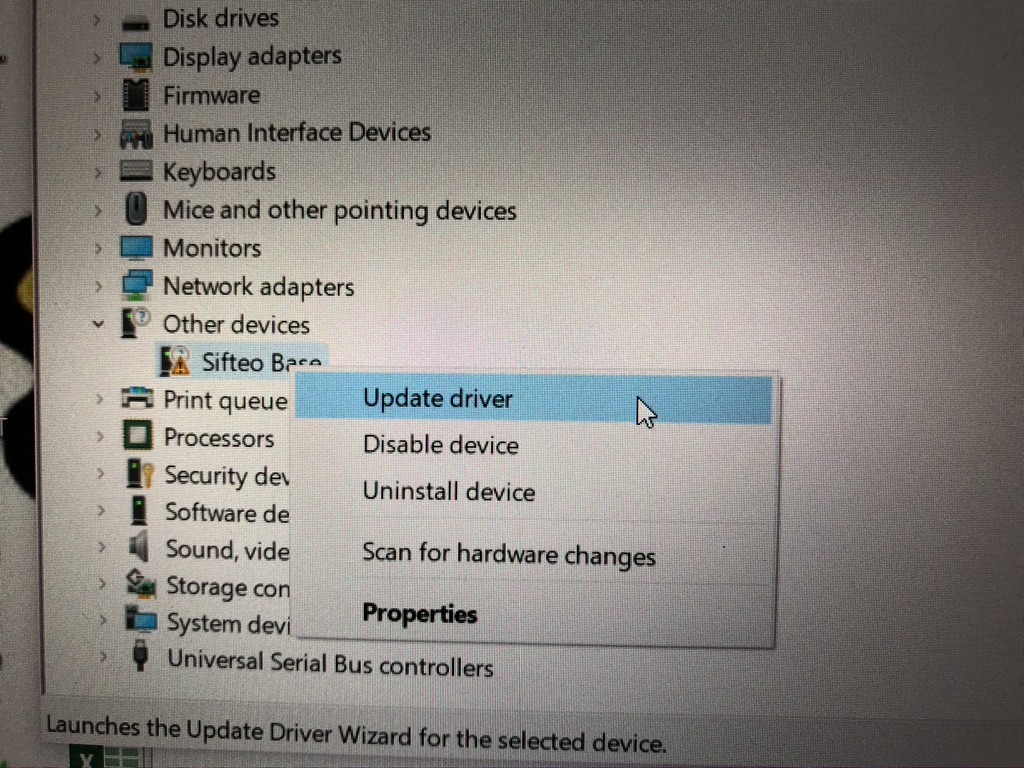
Click the "Browse my computer for driver software":
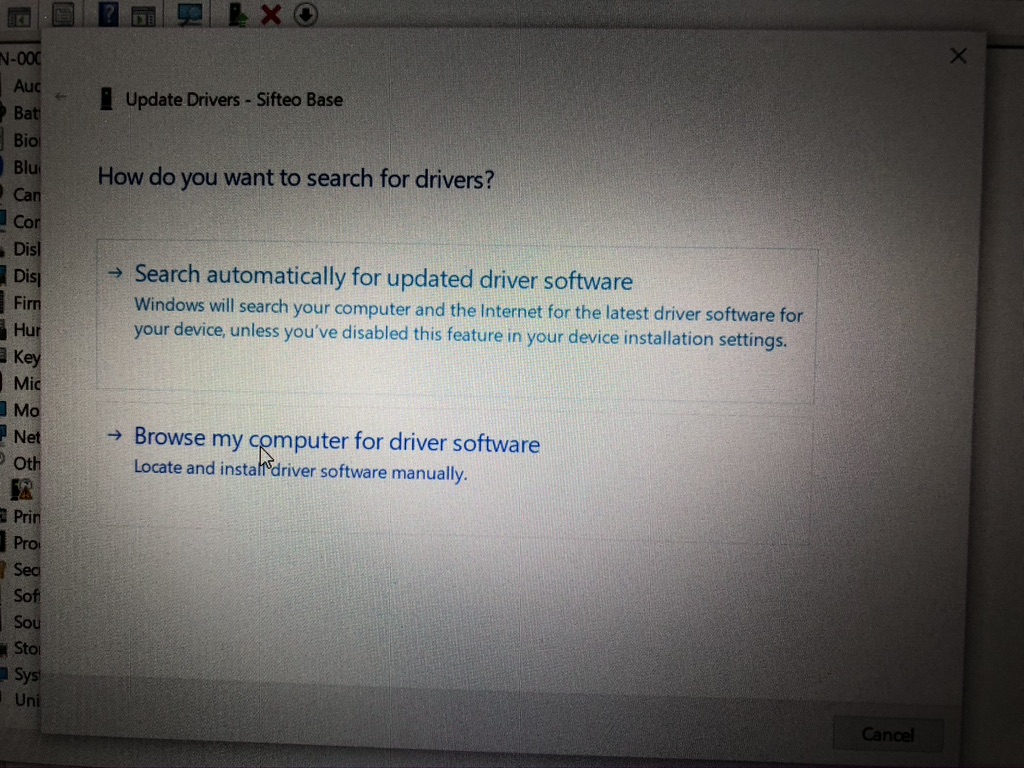
Then click "Let me pick form a list of available drivers on my computer":
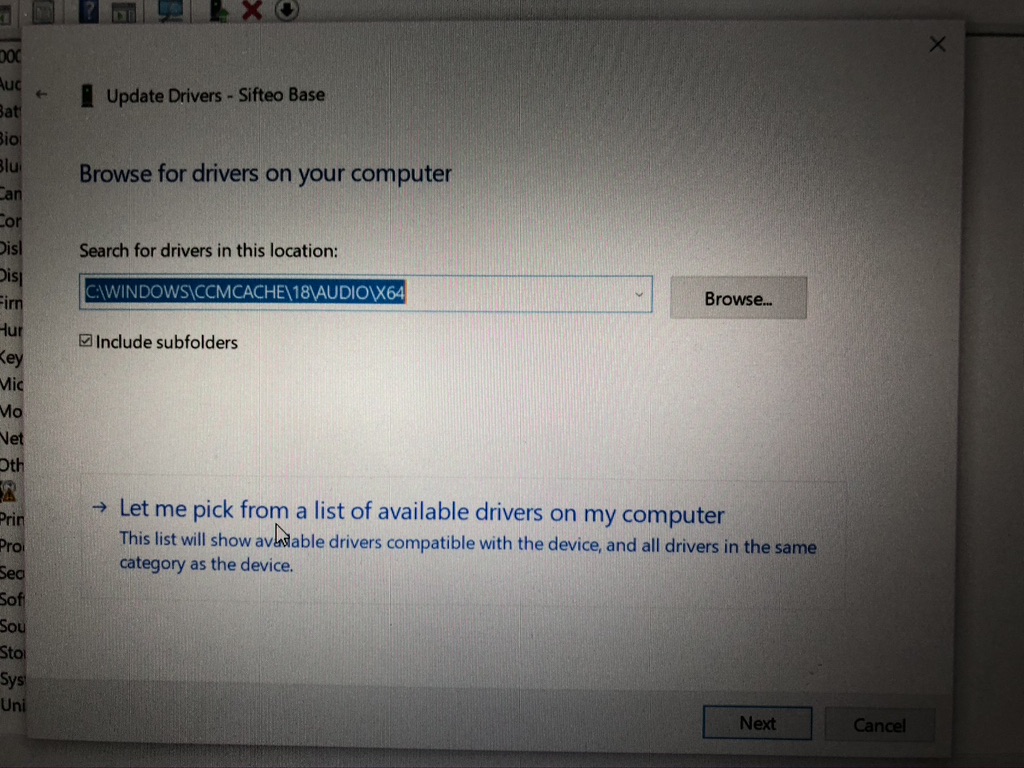
Then choose "Universal Serial Bus devices":
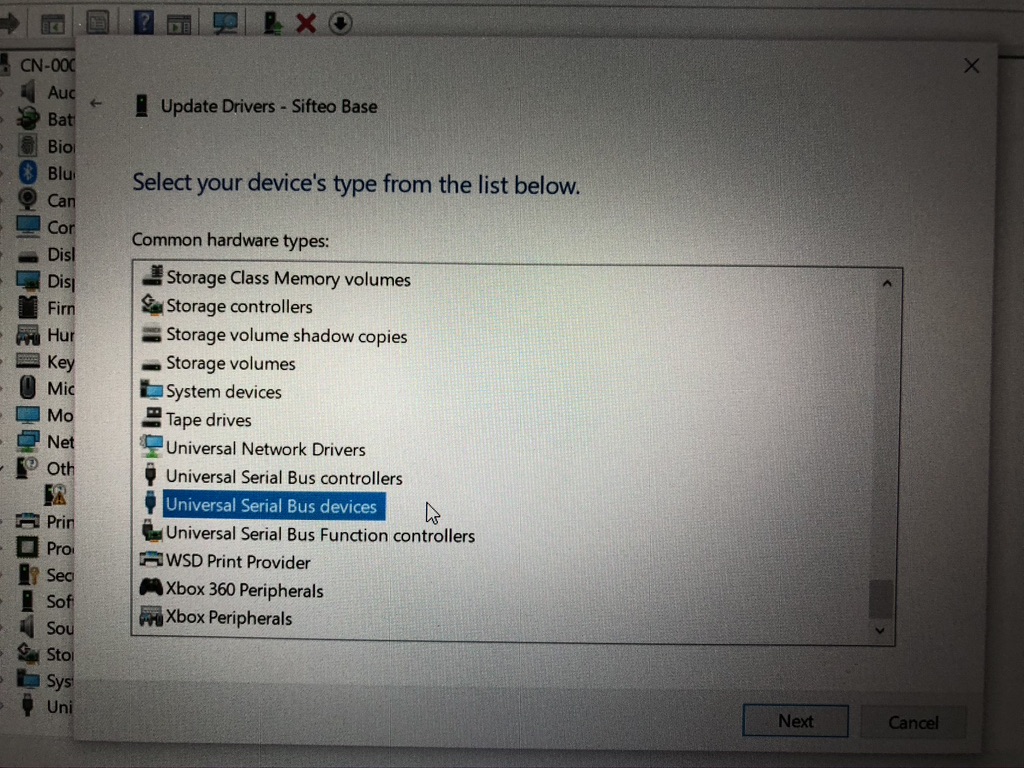
After click "Next", choose "WinUsb Device":
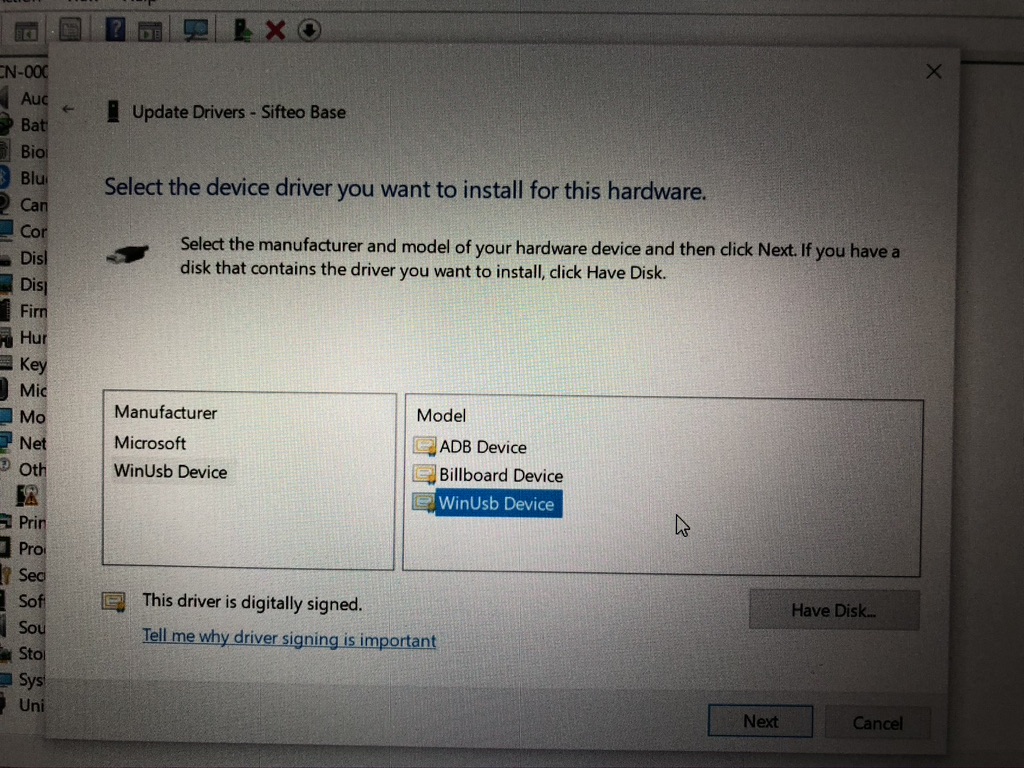
After click "Next" if warning, press "Yes"
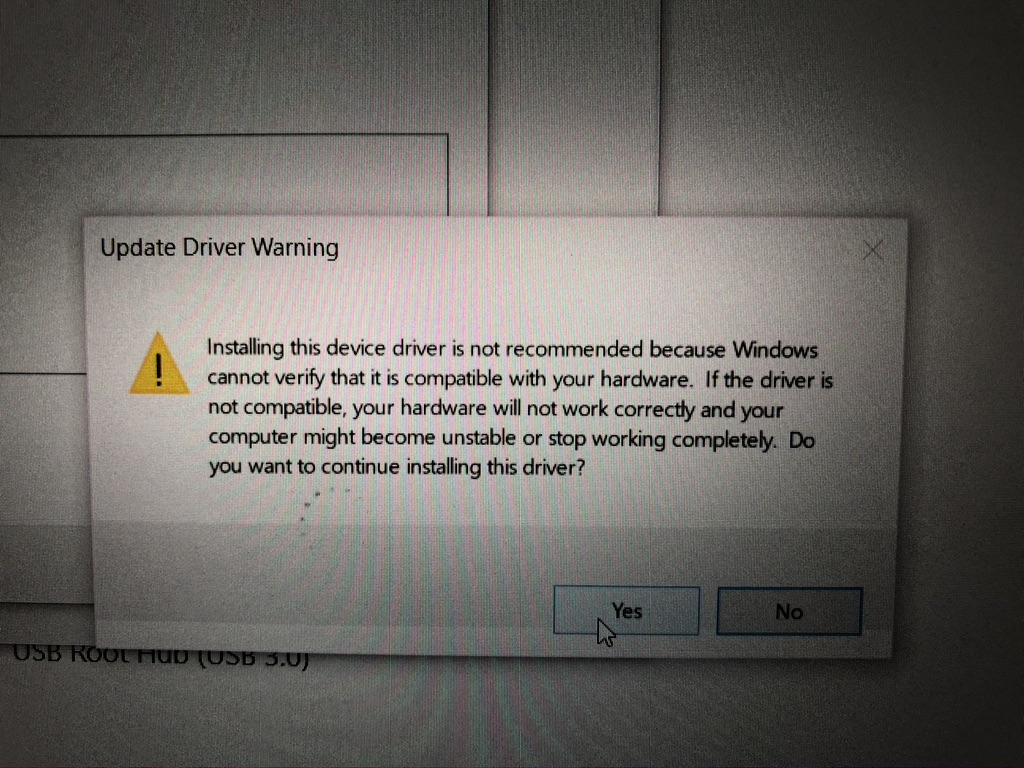
Then the driver will be OK:
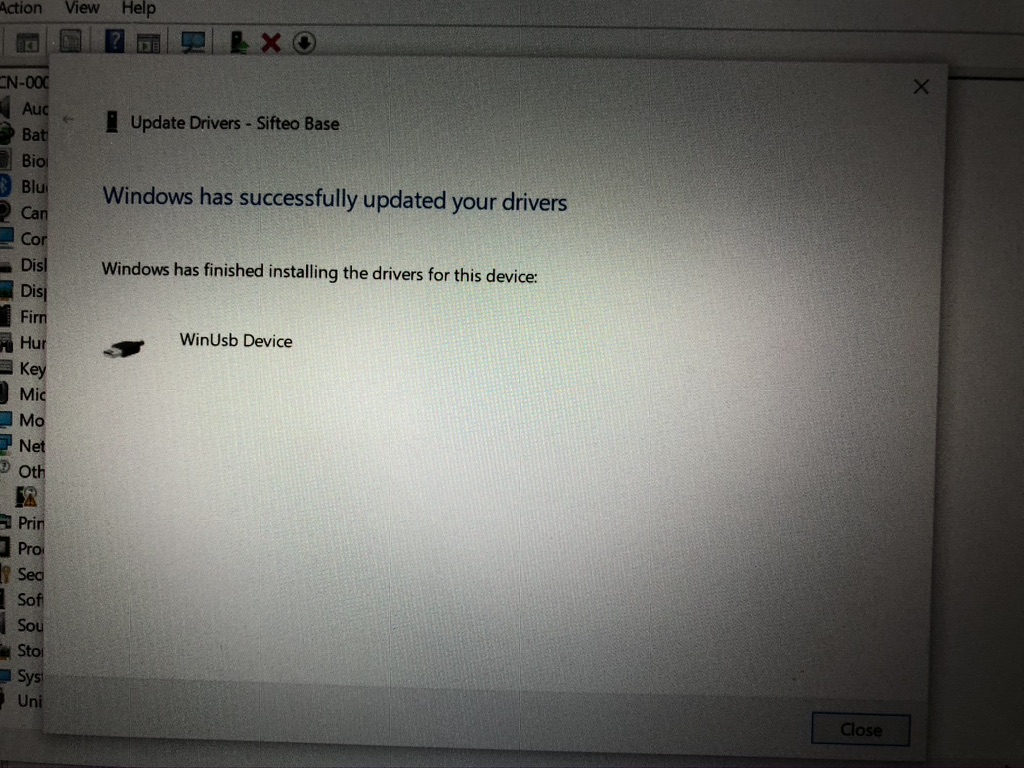
Driver is OK and you can use "swiss" to install ".elf" games to Joyscube. Have fun!
Download "Install_gamesBYswiss.zip" in page "FW&SDK"
2019年12月31日 11:36
ꄘ浏览量:0

